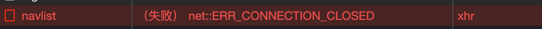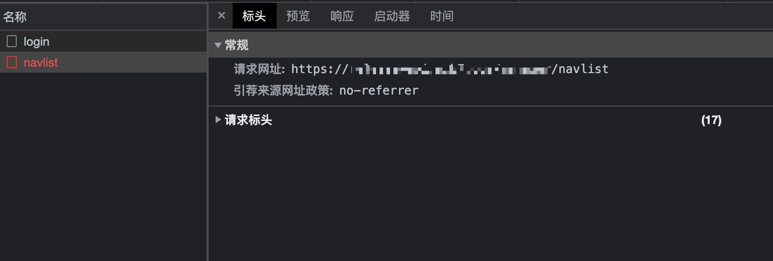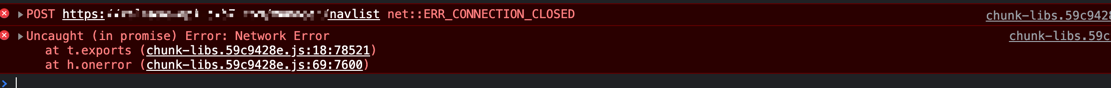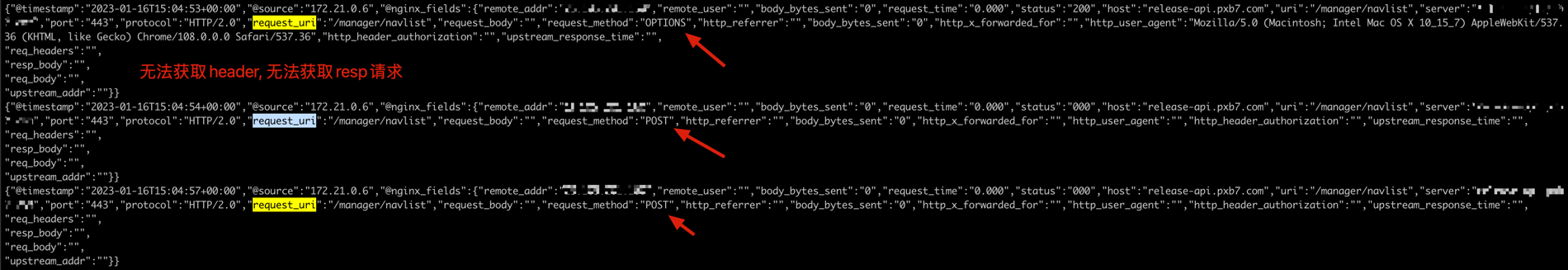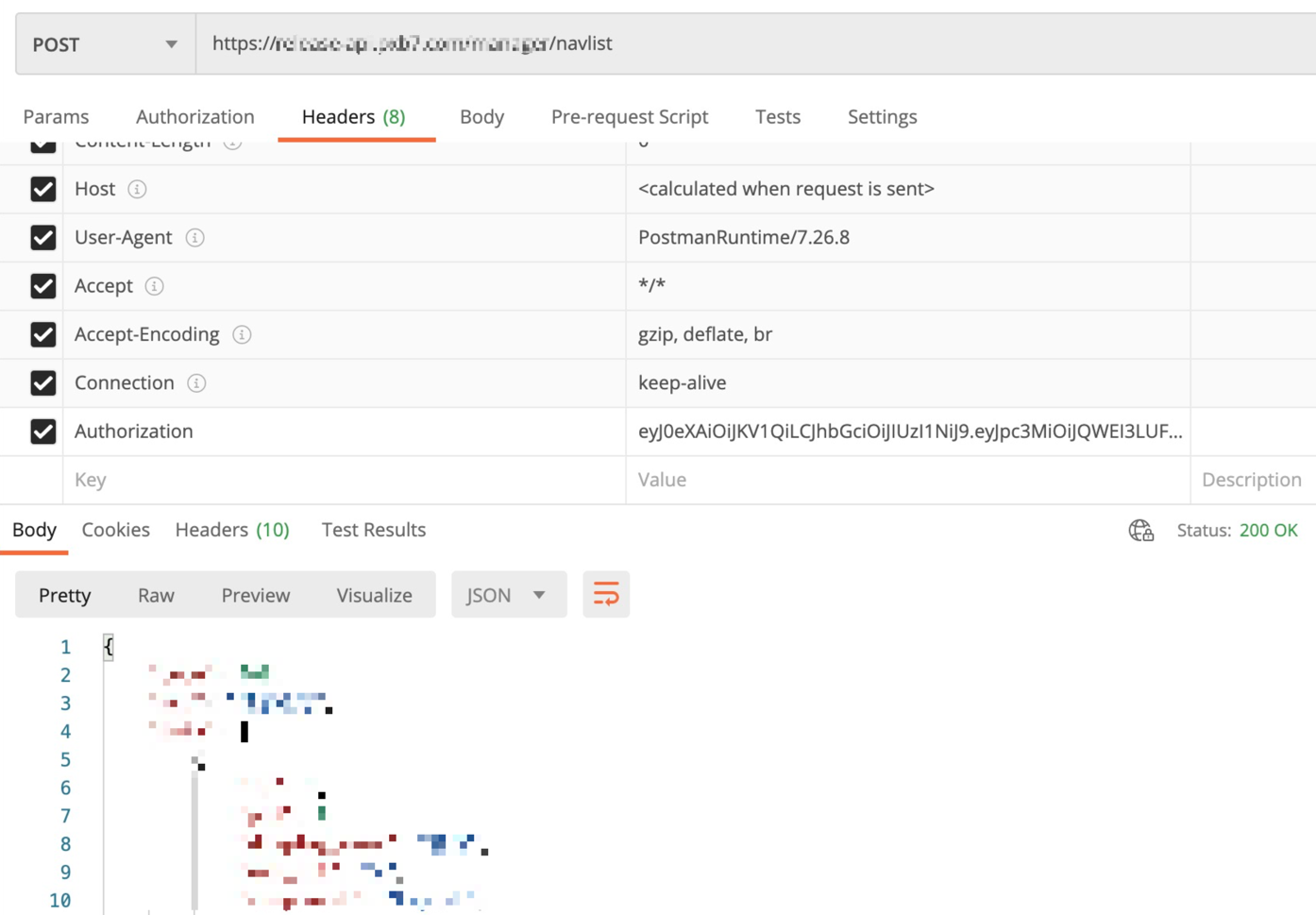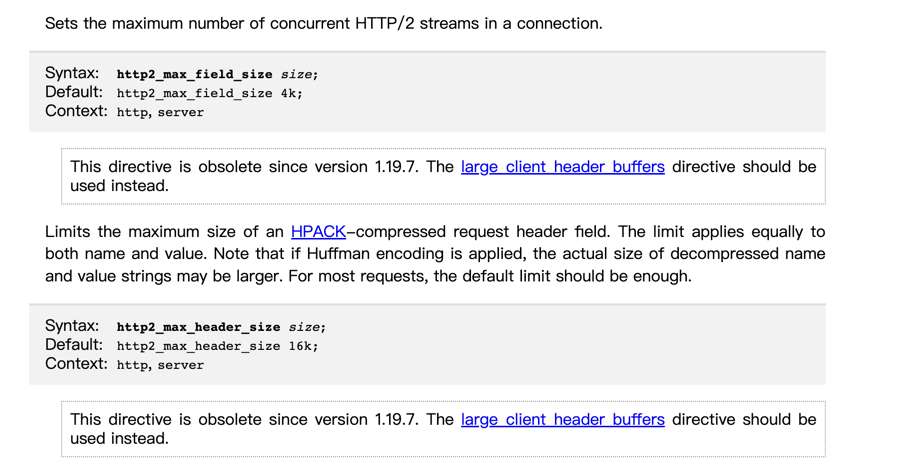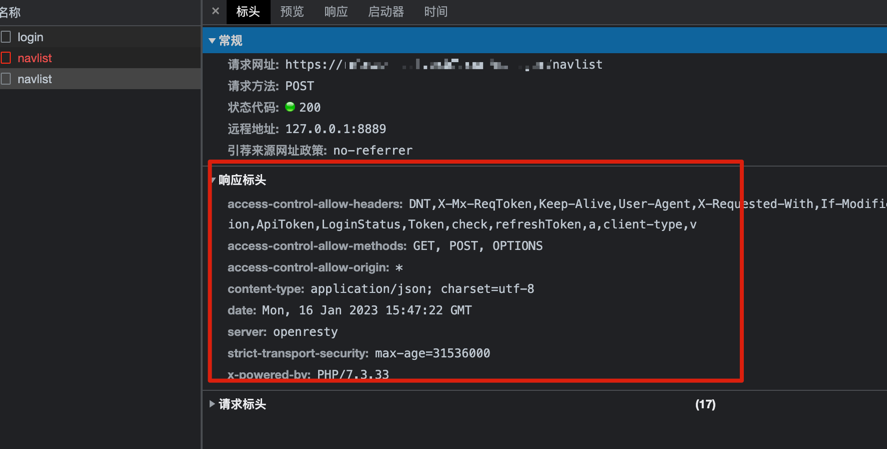客户端使用VUE请求PHP登录接口成功, 在带着auth跳转到其他页面时, 出现了net::ERR_CONNECTION_CLOSED的报错, 接口通过postman请求正常, 能够获取数据, 以下是现场复原
异常
 Chrome异常
Chrome异常
 Chrome没有请求体
Chrome没有请求体
只有请求头, 但是没有响应
 控制台报错
控制台报错
VUE控制台显示报错 net::ERR_CONNECTION_CLOSED
 Nginx日志
Nginx日志
Nginx日志记录了请求现场, 无法获取Header头, 无法获取resp请求体
思路
- 检查PHP接口是否正常
 PostMan请求
PostMan请求
- 调整nginx config 将请求header及请求体记录到log
使用的是openresty, 如果你使用的是nginx, 请自行引入model
1
2
3
4
5
6
7
8
9
10
11
12
13
14
15
16
17
18
19
20
21
22
23
24
25
26
27
28
29
30
31
32
33
34
35
36
37
38
39
40
41
42
43
44
45
46
47
48
49
50
51
52
53
54
55
56
57
58
59
60
61
62
63
|
## 首先定义请求头, 请求体
server
{
...
set $resp_body "";
set $req_body "";
set $req_headers "";
rewrite_by_lua_block {
local req_headers = "Headers: ";
ngx.var.req_body = ngx.req.get_body_data();
local h, err = ngx.req.get_headers()
for k, v in pairs(h) do
req_headers = req_headers .. k .. ": " .. v .. "\n";
end
ngx.var.req_headers = req_headers;
}
body_filter_by_lua '
local resp_body = string.sub(ngx.arg[1], 1, 1000)
ngx.ctx.buffered = (ngx.ctx.buffered or "") .. resp_body
if ngx.arg[2] then
ngx.var.resp_body = ngx.ctx.buffered
end
';
# 记录access
access_log /var/log/com.log json_combined;
}
## 再在server外定义nginx json
log_format json_combined escape=json '{"@timestamp":"$time_iso8601",'
'"@source":"$server_addr",'
'"@nginx_fields":{'
'"remote_addr":"$remote_addr",'
'"remote_user":"$remote_user",'
'"body_bytes_sent":"$body_bytes_sent",'
'"request_time":"$request_time",'
'"status":"$status",'
'"host":"$host",'
'"uri":"$uri",'
'"server":"$server_name",'
'"port":"$server_port",'
'"protocol":"$server_protocol",'
'"request_uri":"$request_uri",'
'"request_body":"$request_body",'
'"request_method":"$request_method",'
'"http_referrer":"$http_referer",'
'"body_bytes_sent":"$body_bytes_sent",'
'"http_x_forwarded_for":"$http_x_forwarded_for",'
'"http_user_agent":"$http_user_agent",'
'"http_header_authorization":"$http_authorization",'
'"upstream_response_time":"$upstream_response_time",'
\n
'"req_headers":"$req_headers",'
\n
'"resp_body":"$resp_body",'
\n
'"req_body":"$req_body",'
\n
'"upstream_addr":"$upstream_addr"}}';
|
- 分析nginx日志发现无法获取header头, 考虑有可能是header头过大导致无法获取, 那就继续调整nginx config, 将转发, 请求体等都放大
1
2
3
4
5
6
7
8
9
10
11
12
13
14
15
16
17
18
19
20
21
22
23
24
25
26
27
28
29
30
31
32
33
34
35
36
|
# nginx.conf中增加
server_names_hash_bucket_size 512;
client_header_buffer_size 32k;
large_client_header_buffers 4 32k;
client_max_body_size 150m;
在 server中添加
location ~ \.php$ {
client_body_buffer_size 512k;
proxy_connect_timeout 60;
proxy_read_timeout 60;
proxy_send_timeout 60;
proxy_buffer_size 32k;
proxy_buffers 4 64k;
proxy_busy_buffers_size 128k;
proxy_temp_file_write_size 128k;
proxy_max_temp_file_size 0;
proxy_next_upstream error timeout invalid_header http_500 http_503 http_404;
client_max_body_size 150m;
fastcgi_connect_timeout 300;
fastcgi_send_timeout 300;
fastcgi_read_timeout 300;
fastcgi_busy_buffers_size 512k;
fastcgi_temp_file_write_size 256k;
fastcgi_buffers 16 256k;
fastcgi_buffer_size 256k;
fastcgi_intercept_errors on;
try_files $uri /index.php =404;
fastcgi_pass php-upstream;
fastcgi_index index.php;
fastcgi_param SCRIPT_FILENAME $document_root$fastcgi_script_name;
include fastcgi_params;
}
|
调整完后还是获取不到Header头等数据
- 至此还没有解决问题, 就开始急病乱投医, 包括不限于重新处理VUE代码, PHP代码, Linux文件权限, 自己电脑的代理问题等
最后没有办法, 只能从nginx官方文档一点点找, 最后找出关键点!
 nginx官方文档
nginx官方文档
如果nginx版本是version 1.19.7及以上, 那么就使用large_client_header_buffers
我的nginx版本是 nginx version: openresty/1.19.3.2
所以在nginx.conf增加
1
|
http2_max_field_size 16k; # default 4k
|
这里我只修改了http2_max_field_size就解决了问题, http2_max_header_size使用了默认值, 因为上面说如果调整了, 或许会使解压后的数据过大, 如果你没有解决问题, 可以尝试下
结束
好了, 搞定
 结束
结束